Are you tired of slow internet speeds and poor connectivity in certain parts of your home? A weak WiFi signal can be frustrating, but there are simple ways to boost your signal and improve your internet experience. Here are five ways to boost your WiFi signal at home:
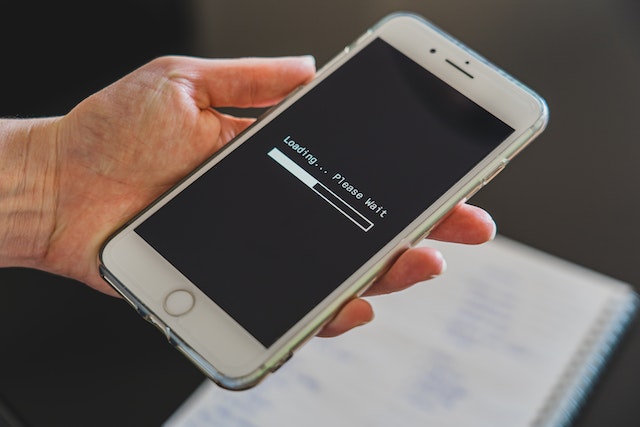
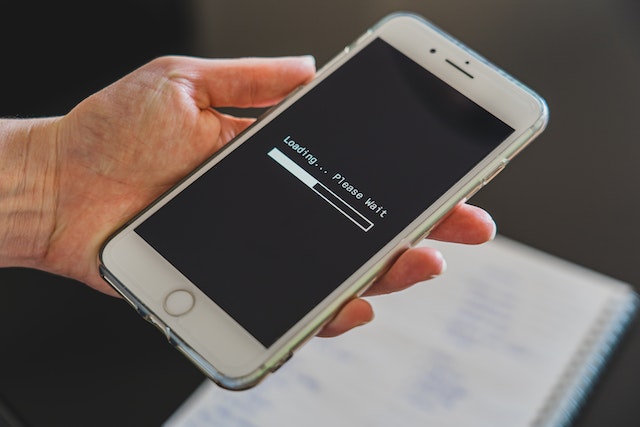
- Reposition your router: The placement of your router can significantly impact your WiFi signal. Place your router in a central location in your home, away from walls and other electronic devices. If possible, elevate it on a shelf or table to avoid interference from furniture or other household items.
- Update your router’s firmware: Router manufacturers often release firmware updates that can improve the device’s performance and stability. Check your router’s documentation or manufacturer’s website for instructions on how to update your router’s firmware.
- Use a WiFi extender: A WiFi extender can increase the range and strength of your WiFi signal. Place the extender in an area where you experience weak WiFi signals and configure it according to the manufacturer’s instructions.
- Reduce interference: WiFi signals can be disrupted by other electronic devices, such as microwaves and cordless phones. Try to keep your router away from these devices and limit their use when you need to use the internet.
- Switch to a different channel: Interference from other WiFi networks can also cause slow internet speeds. Most routers allow you to change the channel your WiFi network uses. Check your router’s documentation or use a WiFi analyzer app to find the best channel for your network.
By following these five tips, you can significantly improve your WiFi signal at home. Not only will you enjoy faster internet speeds, but you will also have a more reliable connection for all your online needs.
